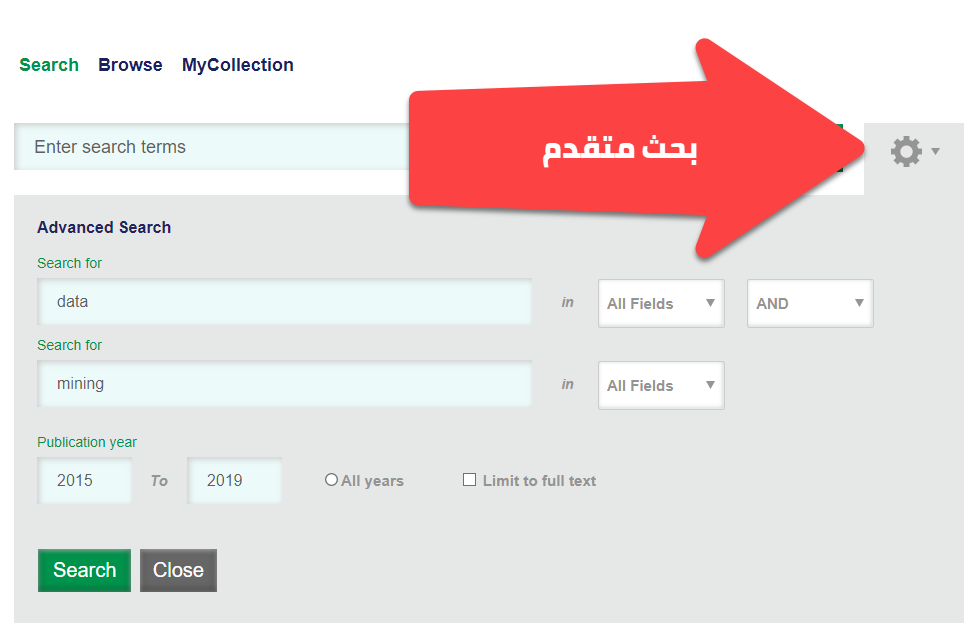Instructions for registration and search in the Iraqi Virtual Scientific Library

First: Registration in the Iraqi Virtual Scientific Library
1- Open the internet browser (Internet Explorer, Google Chrome, Firefox,… etc).

2- Type the address of the Iraqi Virtual Library (www.ivsl.org) in the electronic address field and press Enter to enter the library website. Please note the following: * Registration of an explicit triple name (for example: Abdullah Ahmad Muhammad) * Ensure that an effective and up-to-date email is registered (ex: example@gmail.com). * Ensure that an effective phone number is entered. * In the field (name of the institution), please enter the name of the beneficiary's organization.
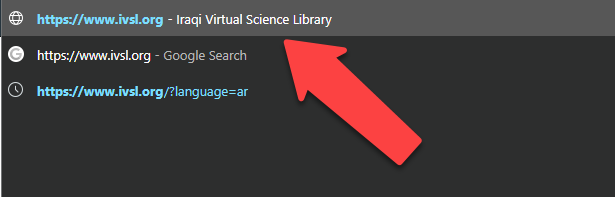
3- After logging into the virtual library website, register to obtain a username and password for later use and benefit from the library's resources.

4- Enter the required information in each field and click (Register). The system will send an activation message to the e-mail that you registered to activate the account.

Second: Searching in the Iraqi Virtual Scientific Library
1- After completing the account activation process, press (Login) to enter the virtual library using the username and password that was installed in the registration stage.

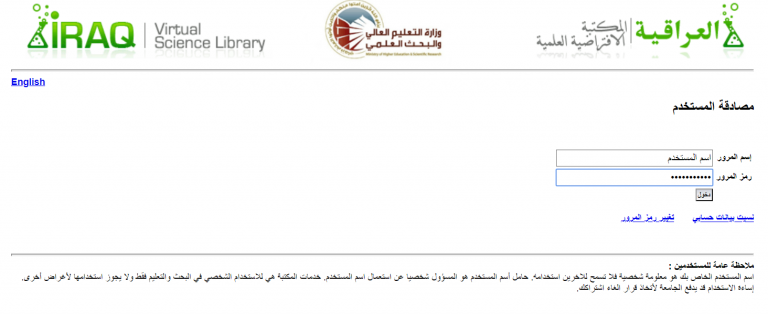
2- After entering the search window, enter the keyword in the designated field, as in the picture below, and click on the magnifying sign.
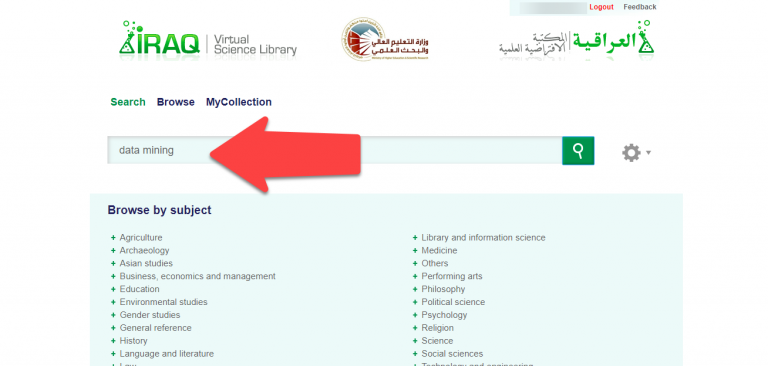
3- The search results will appear, as shown in the picture below.
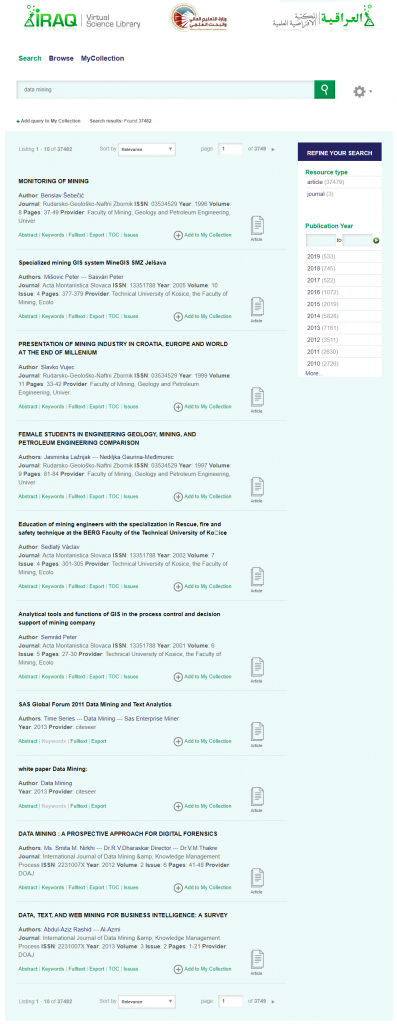
4- Do not forget to search advanced to get more accurate results.